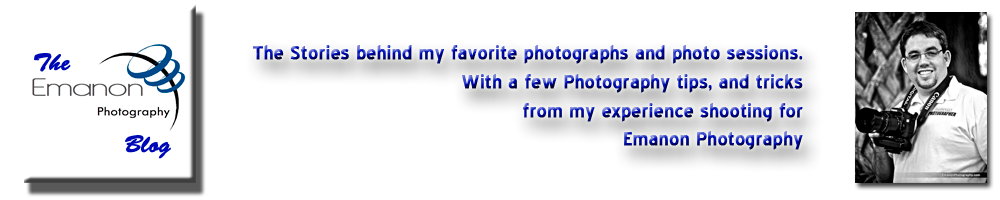Saturday, January 30, 2010
Recap of Shooting Week 4
Wednesday, January 27, 2010
Day27- Have a Cold One
Day27- Have a Cold One
Originally uploaded by Emanon Photography
I'm blogging about this photo that I shot today because I think it is really cool, and I like it even more each time I look at it. This is a cool example of a single off-camera flash photo.
the set up for this was pretty simple. I placed the glass on the edge of a counter. I set my Canon 40D to Manual mode. My off camera flash for this photo was an old Spiratone Master-Strobe which was connected to my camera with a PC-Sync cord. This old flash unit has 4 power levels, color coded white, yellow, red, and Green, I think the roughly correlate to 1/4 power increments. So the exposure control is made by adjusting the aperture. This flash unit sync with my 40D up to 1/350sec. though this shot was made at 1/250th sec. which is fast enough to pretty much black out the background, which was possible since I cut off all the room lights, so that my flash was the only light source.
Now, with only one light source, positioning it for this shot was critical. I wanted it to look like the glass of ice water was glowing. I experimented with placing the light to both sides, and above, but the shot seemed to be missing the punch. I then moved the flash off to the camera left side, and slightly behind the glass. I also pointed the flash up on an angle toward the top area of the glass. With that change of position, The glass came alive with a cool blue glow. The glass itself is tinted teal glass, and while I was cleaning the image up in Aperture2 I pushed the White-Balance a little bit more toward the blue side.
Please comment on this photo here on the blog, or click on the photo to follow the link over to my FlickR Photostream and let me know what you think of this photo.
Cheers,
Pete
Tuesday, January 26, 2010
Week 3- Shooting in the Dark






Thursday, January 14, 2010
Two weeks in on my 365Project only 50 to go!
This week I'll be shooting these themes 'Low-light' which I will be submitting to Shutterbug magazine's Picture This contest (if I get a good shot), Americana, Lines, White, Weather, 'High-Angle', and something with my point and shoot camera.
Stay tuned, so far I have been able to keep up and post one shot each day, and a weekly recap here on my blog. So for everyone else shooting a 365Project, remember the fortune cookie, and keep on shooting.
-Pete
For Photo inspiration, look to local history.
It was late afternoon when I was at the ruins just after 4pm, so the light and shadows were pretty harsh, so I figured it would be a great place to tryout some HDR photography. I walked around the ruins with my camera on my tripod and shot bracketed exposures of -2, 0, +2 the key was to take a bunch of photos.
when I got home I picked the sets that looked like they would come together the best and processed them with Photomatix from Aperture2 in PhotoshopCS4. The results were pretty cool. I don't shoot much HDR, but I do like it in situations with harsh shadows, and I think it is a great technique for shooting historic ruins and abandoned places. Here are a couple of the shots from today, to see all the shots, just click on the images below and go to my flickR page here .
Sunday, January 10, 2010
If you have made it this far... You probably made it farther then most.
OK I'm 10 Days into my first 365Project. I know a lot of photographers both amateurs and professionals will at some point in their photographic career start a 365Project. But I always have wondered who finishes. I wonder who makes it past the first week. Well I made it, and if you are working on a project of your own, I hope you have made it this far too. If you have not started your project yet, or you got off track with it already, have no fear, just jump right back on the 365Project train. Before you jump though make a plan, that's right it may not seem necessary, I mean anyone can take and post a picture a day with the new digital technology and posting sites like flickr, right?
Well I started with a plan. Mainly because I know that without one I might have made it through the first couple days, then I would kinda feel lost and might give up. My plan is to pick a theme/subject in advance for each day of the week, then I will think of something of shoot or just go out shooting based on the theme for the day. I has gotten me to day 10, and I know I'll be shooting 'Reflections' tomorrow and 'doorways' the day after that.
The other main point I can make based on what I have learned so far in my project. Shoot and post, even if you are not completely happy with the shot. For my 7th day my subject was 'numbers' I had been out with my camera all day, but couldn't seem to find anything that really worked for what I had in my head. After looking at all the images I had shot I picked one that I was going to post. Because this project is not about any one day, it's about growing as a photographer, building skills and getting more experience behind the viewfinder.
My final tidbit of advice for photographers working on a 365Project is this, don't be affraid to re-shoot something, or reshoot a different idea. As I said above, for my 'numbers' shot for day7 I really didn't much like what I had shot, I decided that before I posted a photo, I would try shooting one more idea. I grabbed my tripod, my RebelXT (because I have a remote trigger for it) and a LED flashlight. I went out into my backyard and started practicing something I have seen before but never tried. "Writing with light" or 'painting with light' it took me about 25 tries before I got what I was looking for, but when I was done, I ad the right picture to post for the day, the picture that pushed my creativity.
Keep going, you will end up somewhere,
-Pete
Thursday, January 7, 2010
Made it through the first week, 51 weeks to go.
Cheers,
Pete
My 365Project: One Week In (what i'm shooting and why?)
I also want to come away from this project with something substantial I'm still thinking about weather or not I want to put together a Book, E-Book, or something else. If I make it all the way through, maybe a book with tips for other photographers on how to make it through a 365Project.
So, here's how I'm running my 365Project. I know myself well enough to know that without a plan, I might have made it to Day3 and lost my inspiration, and motivation. Before I started, I put together a list of subjects and ideas for things that I wanted to shoot or techniques that I have either read about and want to try, or Try some new equipment. Right now that list is sitting at about 90 ideas, I'll try to get the list posted later on. From the list I'm picking 7 things at the beginning of each week and assigning each idea to a day. This way, I don't have to think about what i'm going to shoot when the time comes. I just have to go out to find the picture.
With my ideas covered, I also want to make sure I still challenge myself, I'm really taking this 365Project seriously. I'm self imposing some rules for my project.
1. I'm not allowed to shoot anything around my house, with the exception of studio style shots.
2. I must shoot and post an image everyday, if technical or other issues arise, I must post images at least once a week.
3. I can change the days shoot subject if I happen to shoot a great picture that day, but that image must still be one from the week's assignments. And I must still shoot the original idea that same week.
4. I can use images from paid assignments as long as they fit the day's subject.
I might think of more rules, but those 4 are the basics.
I'm posting my images to Flickr you can see them here http://bit.ly/4V9cfi This links directly to the set of just the images from my 365. Each week I'm going to write a blog post here with the images from the week. I'd be interested in hearing from anyone else working on a 365Project this year, or from anyone who has finished one. I'll be posting the first week's images tomorrow after I shoot Day 7:Subject 'Numbers'
Friday, January 1, 2010
Day1 of 365
Day1
Originally uploaded by Emanon Photography
I'm kicking off my 365 Project for 2010 and starting with the basics I shot this Black and White image today with my Canon 40D and a 50mm f/1.8 lens. Black and White conversion from the RAW file was made in Aperture2. Only 364 more to go.
Tomorrow I will be shooting something with my LensBaby2.0 lens.