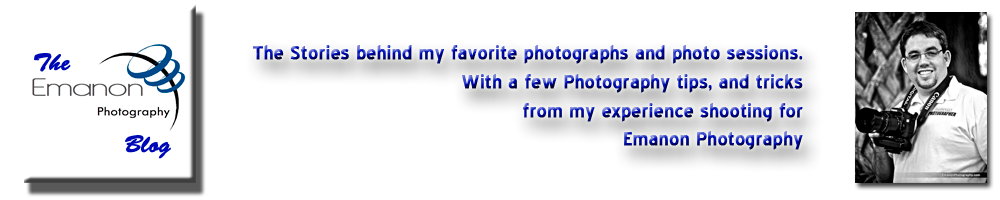How to Photograph a night Space Shuttle Launch
How to Photograph a night Space Shuttle Launch
Originally uploaded by Emanon Photography
Ok, as I said in the photo description on Flickr this is not a space shuttle launch in this photo, it was an atlas 5 rocket, but the same principles apply. I'm writing this because there are not a lot of photographers that I have seen try shooting real long exposures of launches.
Lets first talk equipment, an SLR or D-SLR camera with 'bulb' exposure mode and a cable or remote release, and a Tripod. A wide angle lens will allow for a longer streak of light from the shuttle. You need to use bulb mode because the 30 sec. exposure which is usually the longest without bulb mode is not long enough.
Locaiton, location, location... I like shooting near the water. The relfection really adds to the photo and gives a sense of place and scale. This photo was taken just at the water line I was basicly standing in the ocean in front of the Flagler Ave. beach ramp in new Smyrna Beach, FL. I have also taken pictures along the river. Find a location that works for you, and know where the launch pad is in relation to where you are. you will have to set up your composition before the launch.
Compose the shot how you think it will look good. Remember the shuttles will arch east out to the ocean. once your shot is composed. Set the focus on the farthest object you see, and switch your lens into manual focus mode. I like to tape my lens so it will not move.
Set your camera to ISO 100, f22. Enable 'Mirror Lock-up' and use a 2 second timer with the remote or cable. Also enable any noise reduction if your camera has that feature, and remove any and all filters you have on the lens (you will see reflections if you don't)
Now, look through your lens and get an idea of where the shuttle would be in the sky when it is going out of frame on your camera. With an SLR or D-SLR you will not be able to look through your viewfinder during the exposure, so just make a note of where the shuttle will be when you need to close the shutter.
Now get ready, Nasa and the Air Force are notorious for not launching exactly at the scheduled time. Wait until you see the first hint of orange on the horizon from the rocket engines, and click your shutter. Leave it open until the Space shuttle has made it to the point in the sky where you think it will go out of frame, count to 5, then close your shutter. Then just let the camera process the photo, it will take some time.
Go home, and post the photo on Flickr to show off your work.
-Pete
Photographer
Emanon Photography
www.emanonphotography.com